Spotlight on LibKey Nomad and Browzine
You asked us for a better way to find academic articles and we delivered

Queen Mary students and staff told Library Services that they wanted a solution that would make searching for academic journals and articles quicker and easier. So, after much investigation and deliberation, Library Services is pleased to introduce two tools designed to do just that – LibKey Nomad and Browzine.
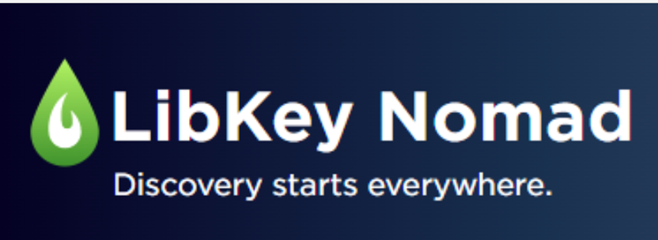
LibKey Nomad:
Wednesday 7 February was the official launch date of LibKey Nomad at Queen Mary. LibKey is a browser extension providing users with one-click access to scholarly articles.
Once the LibKey browser extension is installed and launched, LibKey will automatically search for access to articles from library-subscribed electronic resources and open access content. This means that you can get instant PDF downloads of articles from scholarly sites with just one click, often eliminating the need to search independently to see if an article you come across is held by Library Services.
Download the LibKey extension on your preferred browser today to make searching for articles easier and hassle-free.
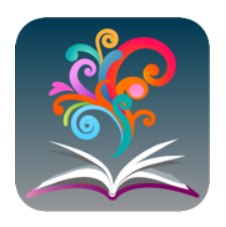
Browzine:
Navigating publisher’s websites in search for academic articles and papers can be confusing and time-consuming. Library Services have now subscribed to BrowZine, a platform that helps students and researchers discover, browse and access scholarly content subscribed by the Library.
Its clean interface enables an intuitive virtual browsing experience, giving users one-click access to journal articles within the platform. BrowZine is powered by ThirdIron, the same company that provides access to LibKey Nomad.
Find journals by title, subject or International Standard Serial Number (ISSN) using Browzine.