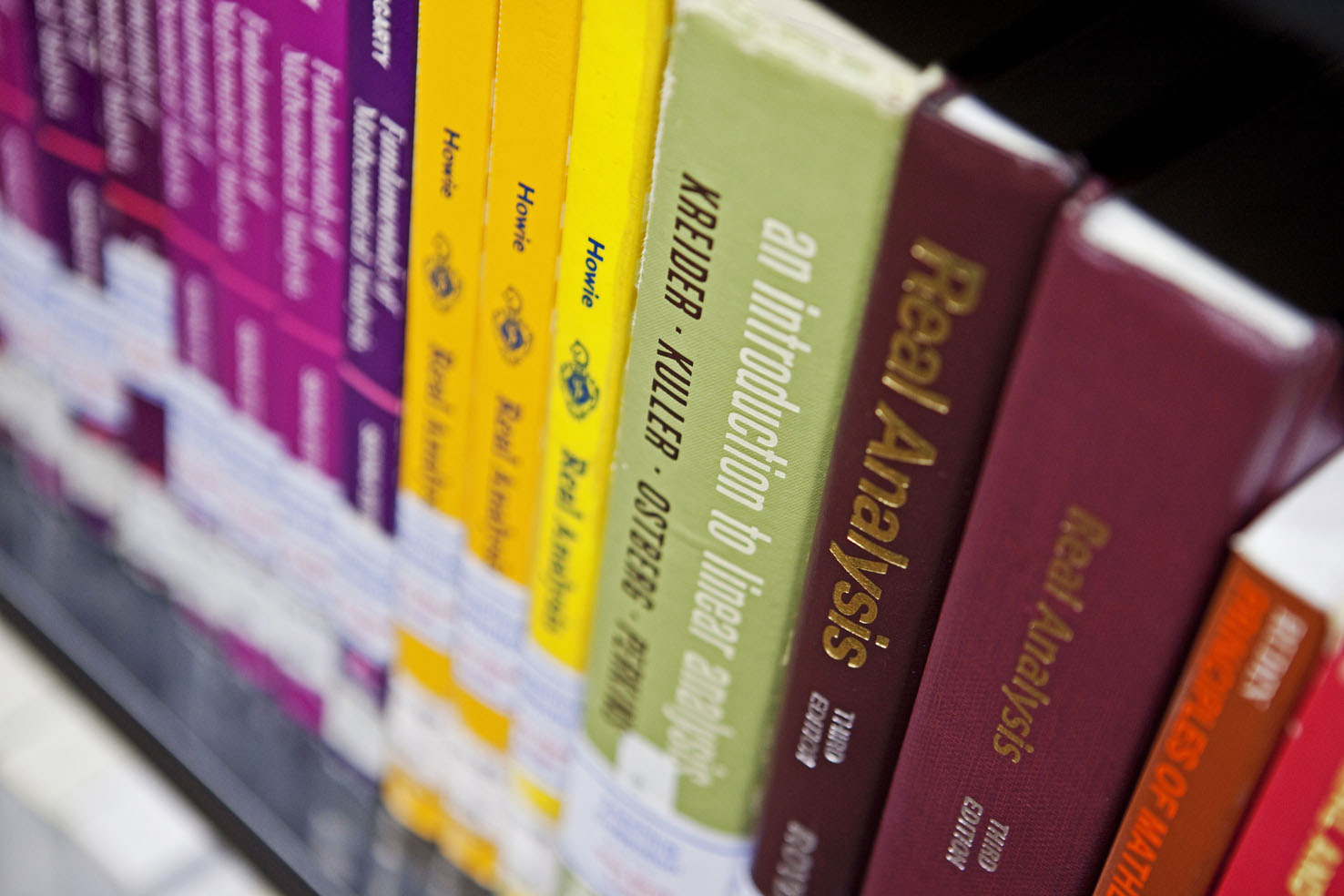
Image of Books on Shelf
The new Library Search (Encore) is now live and available via the Queen Mary Library homepage.
Library Search allows you to search across a wide range of resources held or subscribed by the Library. Resources you can find include: books, e-books, journals, newspapers, audiovisual content and more.
There are two tabs you can use to start your search:
- Local Search – the default option, to search for physical resources, such as books, DVDs, theses, and materials held in the institutional open access repository (QMRO)
- Global Search – to simultaneously browse the ‘Local Search’ and electronic resources, such as articles, e-journals, databases, online reports.
The short video below provide introductory information on how to navigate the new library catalogue.
If you wish to undertake a more targeted search, within specific indexes and databases that the Library provides access to, we recommend you to use the ‘Advanced search’ functionality.
If you have any questions please do not hesitate to contact us at library@qmul.ac.uk.